hello hirohito,
Generally speaking, your basic texture images look quite good. However the whole model appears quite undefined and lacking detail. The mummy would look much better if you could re-address the underlying mesh a lot more, by defining shape first, before continuing to work on the texture.
A number of areas look to be significantly out of proportion such as the head, arms and length of the feet. But I also think the depth of the model needs to be looked at more closely. At the moment the mummy looks quite flat. I would recommend using anatomical reference images, projecting these as background images in front and side views in your 3D editor, will help greatly with proportion and depth.
The more defined forms in the mesh can then later be reinforced with details in the texture, such as how the bandages would be wrapped where the legs/hips meet. A more detailed shape for the head can be used to define the texture better. Even on a figure like this, the head should be the focal point. I think the bandages there should follow the topology of the face more, or alternatively model a death mask or burial jewellery.
I've not read much discussion on the background for the dwarfen mummies, but I would suppose them to have some ornate detail, after all, the Dwarfs went to some length to prepare their dead ritualistically for some afterlife. The higher social classes might contain more expensive detail (crowns, head masks, torques etc) where as the servants may just wear a sigil or marking of their liege-lord/master etc, something to show they are bound in service after their master's death. Etc.
I did a few quick concept drawings of a dwarfen mummy quite a while ago. May be they would spark some interest or ideas.





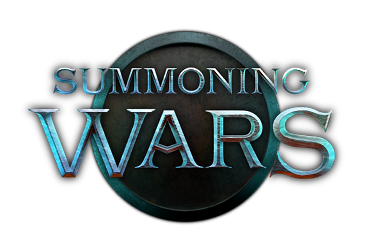











 They make Maylon's Grave look like Tomb Raider, but I suppose that's apt.
They make Maylon's Grave look like Tomb Raider, but I suppose that's apt. 

