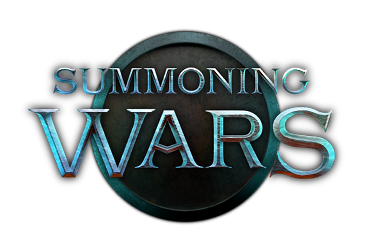Inventory
The inventory is like your "bag". The items you buy and collect are collected in the inventory. With the inventory you can do actions with the items: equip them, sell them, throw them away, sort them. The Summoning Wars inventory is composed by several parts.
The belt
At first there is the belt. It is always shown in the menu bar when you´re playing. You can put things in there by opening the inventory (which is done by pushing I, normally.) and dragging stuff in the belt area, which is shown under the items you got with you.
Dimensions
There are 3 inventory dimensions for the items you collect:
- small
- medium
- large
Different items have different dimensions. For example: a amulet is small, while a armor is large. You can change between these dimenions by clicking on the buttons, which are always shown above the currently shown dimension.
But beware! You cannot collect as much large items as small items! Large items need more space and the large dimension is filled much faster than the small or medium dimension. If you have reached that maximum (for example by collecting 5 armors) you cannot collect any more items of that dimension anymore till you throw away one or more of them or selling them in town.
Character´s equipment
Above the dimensions you can see your character. You can see what he´s wearing, what weapon he´s using and how many gold he has. You can change the weapon and armor by simply dragging another weapon/armor from the item box into the character´s weapon/armor field. Below your character you can see a little number and a little button next to it. This marks the selected weapon set. Your character has 2 different weapon sets and with that button you can change between them whenever you want. So you don´t have to carry the stuff with you, if you wanna use another weapon in some special scenario.