Hello everyone.
I have built and installed Sumwars 0.5.8 from source. The game is working generally, but there are several bugs/issues which prevent to progress through the plot.
My OS is Linux Fedora 20, all system updates installed in proper time.
Some of issues were mentioned by Roterstern previously here:
https://sumwars.org/forum/index.php?topic=495.0 I just compile everything I had to face with.
1. Starting new game. Guards behind the doors of our prison cell do not react against our escape. They let us go and we can reach JoringsBridge. So, there is no obstacle to do so and this looks unnaturally.
2. After surrending weapon to guards. They ask (!) you to follow them and bring you to animated scene wiith Infernal Behemote. During the animation we see that doors in the room where the Behemote is are switching to opposite stance. I.e. if you come here for the very first time they switch to "open". If you had a walk here before the animated scene and turned the doors "open", they switch to "closed". So, there is no understanding which position was designed.
3. Doors leading to "outer space". There are three doors at elCnlLobby map which lead to the edge of the map. Two at Soren Windclaw room and one near prison cell. See attached screenshot to see which ones (1, 2, 3 marked yellow). We can pass through one door, walk around the map and enter another door. We can see pieces of walls and edges of ceiling which must be hidden from player. Looks like there must be some triggered transition areas, but they are not working.
4. No activity from guards after Behemote scene. They are not convoying us any more and we are free to go away now. Without any warnings or explaination from guards. We can also return to prison cell, and guards come back from Behemote room. But they stay in the corridor. We cannot talk to them or bring them to another location. They do not convoy us anymore.
5. Maps have non-friendly names. E.g.: aisNorthMeadow, medMercCamp, aisPlains etc.. These names are displayed on top of the screen on entering a map, also in minimap header, also on teleport stone map.
6. No interaction with "Soren Windclaw" NPC can be performed. We just entering a hall and can see him standing.
7. There is some weird pink crystal hovering at medBackalley map. It is invisible on entering, but when you approach this point it appears from nowhere. Cannot be passed through (looks like it is solid). No interactivity. It displays "Soren Windclaw" name when pointing onto it.
8. JoringsBridge. Once we entering here for the very first time it starts the animation. Our character approaches to NPCs in the middle of the scene, but cannot interact with anyone and cannot go away. After "ESC" and "Quit and Save" we are standing at teleport stone of JoringsBridge. We can talk to Reba NPC and get a quest. But when we try to leave the location on feet we fall into previously described animation and become stuck. There is a walkaround to leave the map: teleport stone. We can also interact with some of NPCs in the middle of JoringsBridge if we aim on certain NPC and click it. Thus there is a way to have a quest from Gertlinde Kampfler NPC. But after accepting a quest we cannot just walk away. We must quit game and enter again. In order to reach aisNorthMeadow map we have to aim to a specific area on that peace of road which leads to locaton and wait. Animation starts again and camera moves to NPCs in the middle of map, but if you are lucky it will bring you to aisNorthMeadow in a few seconds.
9. Every time we return to elCnlLobby there is no Behemote on it. We can enter the room where a worker was killed and interact with doors, even enter the Lab. But when we pass through the point where guards have brought us in the very first time the animation scene with Behemote starts over. There is a chance to hurt Behemote up to about half of its hitpoins. Every next attack on it leads to death of character and we resurrect near medMercCamp teleport stone. Having enough patience we can kill Behemote and loot it.
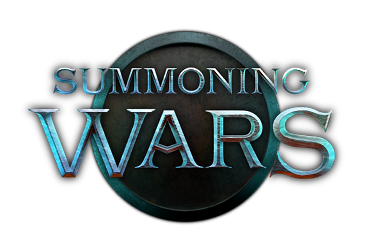

 I had to delete everything from /.sumwars in order to reset settings.
I had to delete everything from /.sumwars in order to reset settings. . Any clues about the rest of error messages?
. Any clues about the rest of error messages?
