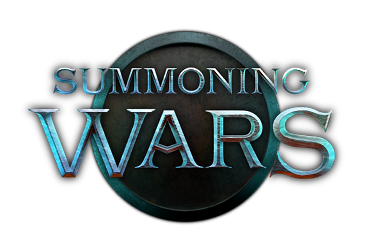Translator's Guide
|
|
The content of this page needs to be reviewed if it is correct and up to date. If you have checked or updated this page and found the content to be suitable, please remove this notice. |
What?
Translation files for the svn are placed in sumwars/translations/your_language_code/ and are those files named *.po. To translate the .po files you can use gtranslator. You can copy all the .po files of your language in a folder of yours. This page refers only to the svn.
Translating
Open the .po files with your favourite editor. Edit them. After you've done your translation replace the original files with yours. In the translations folder make executable the script update_translations.sh. It will update the lines that will be translated. Install dos2unix package and run the script with:
chmod +x update_translations.sh ./update_translation.sh
Then run the script
./compile_messages.sh
You can now launch the game, go to options and select your language.
Apply Translations
If you just want to apply a modified translation, let's say you downloaded a more recent and still testing one.
steps: overwrite previous files with yours chmod +x update_translations.sh Install dos2unix package Run the script ./update_translation.sh Then run the script ./compile_messages.sh You can now launch the game and change language.